HDF5 scans concatenation#
This widget allows to concatenate a series of scans from the same file into a single HDF5 group.
Signals#
Outputs:
output_file: output file containing the concatenated HDF5 group
Description#
Will concatenate a series of scans together. For now, only the detector dataset and the positioners - metadata group will be concatenated into output groups / datasets
Demo#
Tutorial#
1. Add the widget to the canvas and / or open the interface#
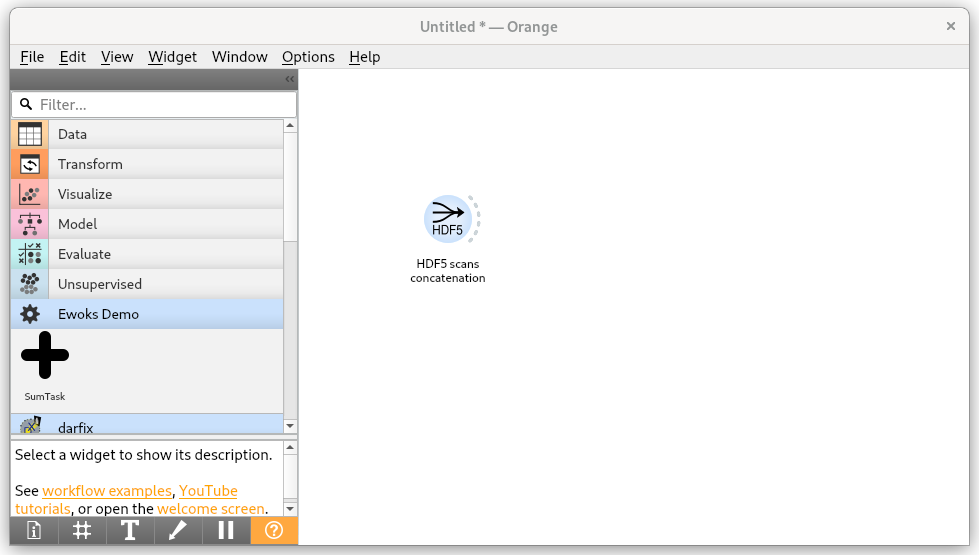
2. Select the file containing the scans to be concatenated together#
It will update the list of scans that can be concatenated.
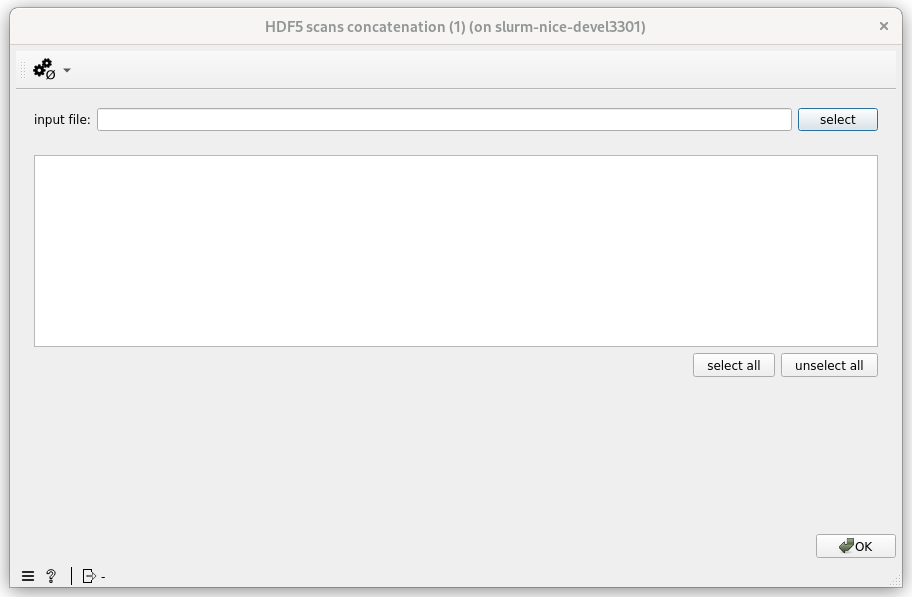
Warning
the concatenation expects all HDF5 root groups to have the same layout. It also expects scans to be named ‘1.x’, ‘2.y’…
Hint
If the ‘auto update’ checkbox (available from the advanced settings) is active, then the output file name will be automatically deduced. If you want to provide it manually please uncheck _Auto update_
3. Select the scans to be concatenated#
If you don’t want to concatenate all scans you can select / unselect some
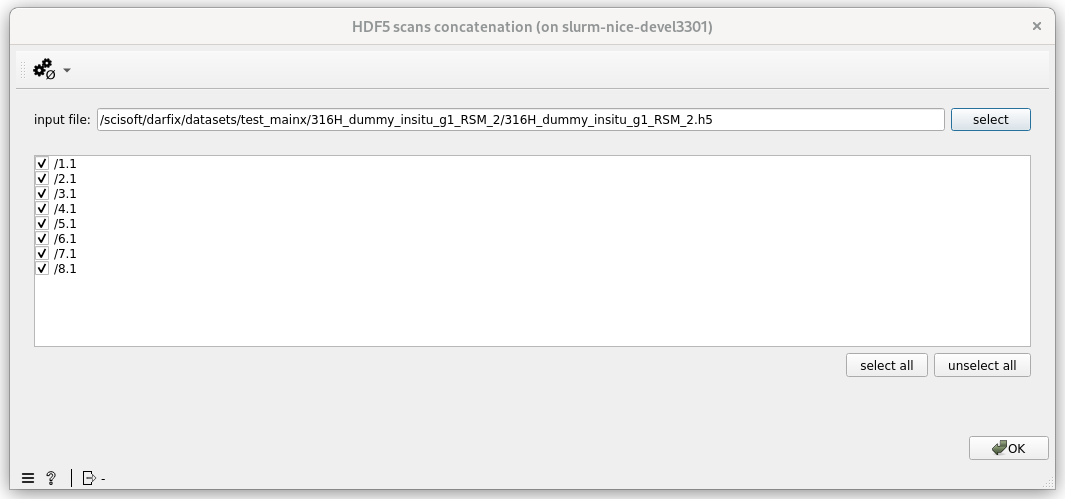
4. validate#
Once you are happy with the selection, you can validate by clicking on Ok. This will launch the concatenation and trigger downstream widgets.
Usually after having run the concatenation, you want to run the HDF5 data selection widget. You can connect the two together.
Advanced options#
You can access the advanced options from the settings level menu
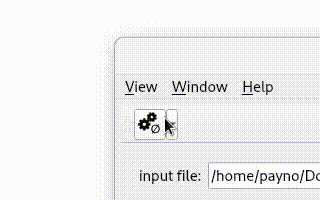
Settings level#
From the advanced settings you can provide
output file and option to overwrite if exists
Warning
by default the option is to overwrite the output file. If ‘auto update’ is selected then the output file name will be updated automatically when the input file is given. (input_file.h5 -> input_file_darfix_concat.h5)
- detector data path: location to the detector. The default value should fit bliss files.
You can modify it if you like. See Data path pattern for details. The example line solves the ‘pattern’ from the HDF5 root entry. If it succeeds, it will also provide a ‘direct’ feedback to know if the data path can be found (green) or not (red) from the file (and first file entry).
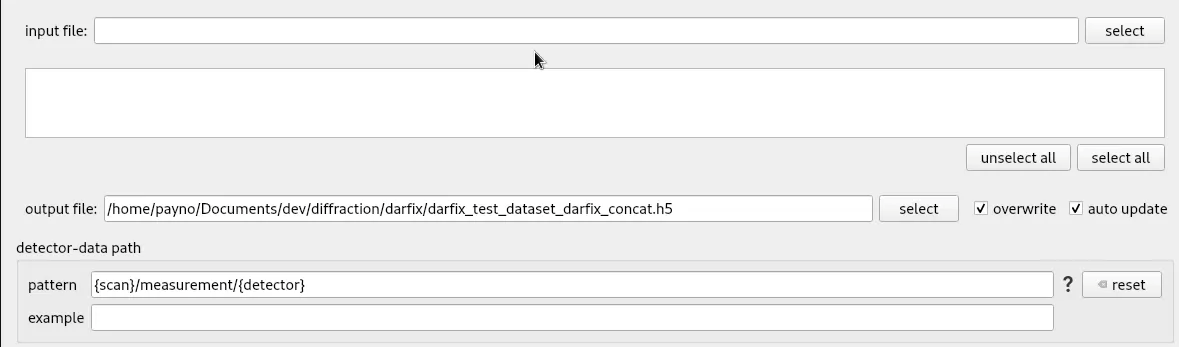
Data path selection feedback#
metadata group path: (positioners): location to the HDF5 group containing positioners information. Used for example to define dataset dimensions from motors.
You can modify it like the detector data path (see above).